You are playing ARK and you tired of seeing squares instead of text in nicknames or chat messages from other players? You know several languages and want to use your knowledge to keep informed or may be you are going to use special characters from other languages in the nicknames, and even the names of creatures? Then you need this guide, go ahead!
This manual will be particularly interesting for players at official or international servers, where communication takes place in-game chat in several languages.
Note: requires a minimum of 700MB of free space on a disk and used fonts will be different from those to which you have become accustomed.
What do we need
- Download the archive with the Global Font here (147 MB)
- Installed ARK: Survival Evolved
- Attentiveness
- 5 minutes
Let's start
The first thing to do is go to the folder:
The path to the folder with installed Steam games...
...\SteamApps\common\ARK\ShooterGame\Content\Localization\Game
Locate your desired language folder (choose the language in which you want to see the entire interface), for example, it would be "ru".
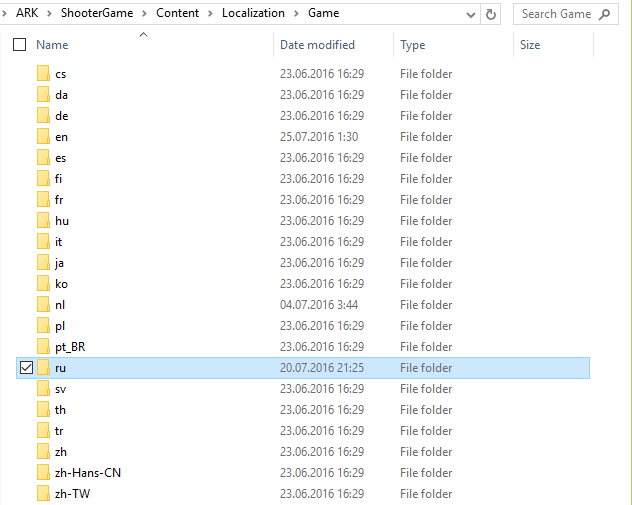
Copy and paste it right here.
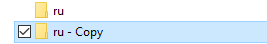
Change the newly created folder name to "global".

Next, we look for the downloaded file, unpack it to our "global" folder, confirming the replacement.
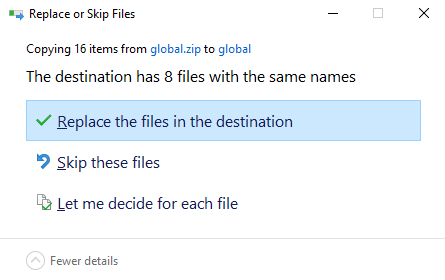
Now we have our own version of localization, in which the game interface will be in your preferred language, but you also will see all other international characters in a game chat and nicknames. We will continue to set the startup parameter of the game on Steam.
Launch it in its own way
Run Steam and go to the Library.

In your HUGE library of games we find ARK: Survival Evolved.
![]()
Right click on the name, choose the lowest point "Properties".
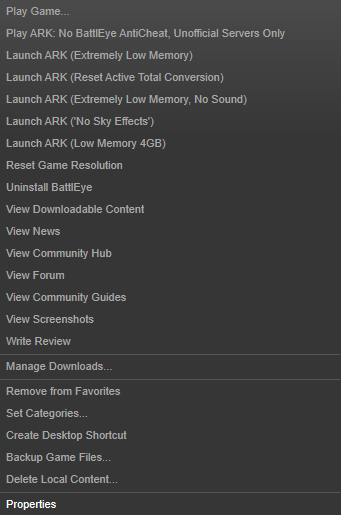
Select "Set launch options ..." on the "General" tab.
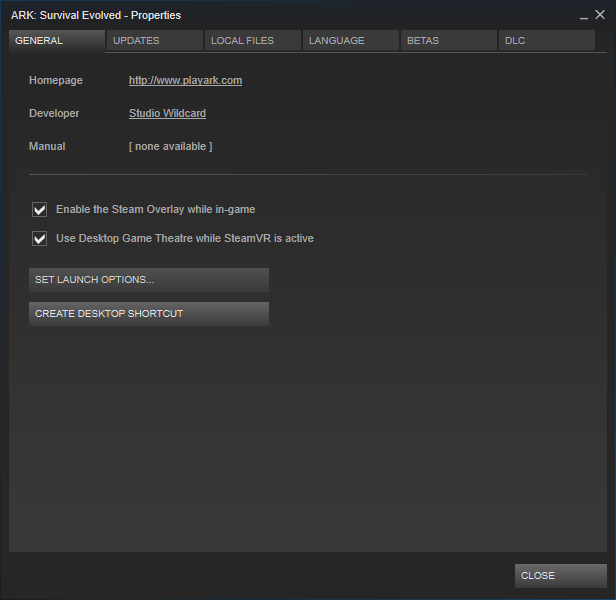
"Startup Options" window opens.
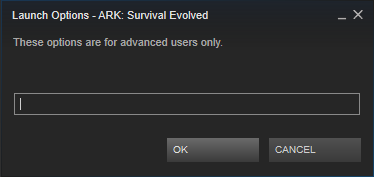
In this window we add a parameter "-culture=global" (without quotes).
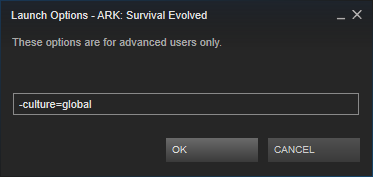
Click "OK" in the startup parameters, and "CLOSE" in the properties window.
Now run the game and enjoy all languages in chat and more!
Did you know?
- These font also should be compatible with Survival of the Fittest.
- With each update of your preferred localization you should update ShooterGame.locres file in your "global" folder.
- If you want to play ARK in English, it will be enough to unpack archive to your "global" folder(...\SteamApps\common\ARK\ShooterGame\Content\Localization\Game\global), you need not any files from "en" folder.
Was it helpful?
Share this link with your friends: heroez.ru/ark/guide/global-en.
